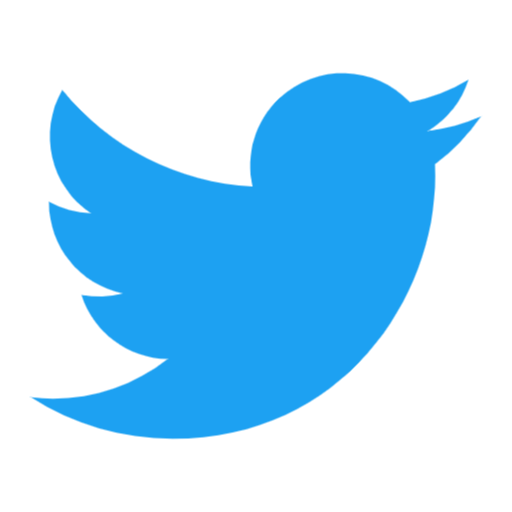- Clone the repo:
git clone https://git.kernel.org/pub/scm/linux/kernel/git/perf/perf-tools-next.git/
# switch to perf-tools-next branch
git checkout perf-tools-next
# cd into the perf's directory
cd tools/perf- Write some code
# compile with
make- Commit changes
git add
git commit
# you can also use 'git commit -s' to add 'Signed-off-by:' tag- Create a patch based on a commit
# single patch
git format-patch HEAD~1 -s -o ~/patch
# patch series, version 2, including 4 commits, adding cover letter
git format-patch -v2 HEAD~4 -s -o ~/patch --cover-letter- Check the format of your patch
../../scripts/checkpatch.pl ~/patch/0001-foo.patch- Find maintainers to send your patch to
# run this script in the root directory of Linux
# use --no-rolestats to make the output simpler
# use sed to extract useful emails, you can also do it by hand
./scripts/get_maintainer.pl --no-rolestats ~/patch/0001-foo.patch | sed 's/.*<\(.*\)>.*/\1/g'You can also add
| paste -s -d,to the end of the command above to replace newlines with comma, and put the whole thing after the--toflag ofgit send-emailfor convenience, for example:--to peterz@infradead.org,mingo@redhat.com,acme@kernel.org
- Send your patch
# don't copy as-is, use the maintainer emails you got from the previous step:
git send-email \
--to peterz@infradead.org \
--cc mingo@redhat.com \
--cc acme@kernel.org \
--cc namhyung@kernel.org \
--cc mark.rutland@arm.com \
--cc alexander.shishkin@linux.intel.com \
--cc jolsa@kernel.org \
--cc irogers@google.com \
--cc adrian.hunter@intel.com \
--cc kan.liang@linux.intel.com \
--cc linux-perf-users@vger.kernel.org \
--cc linux-kernel@vger.kernel.org \
~/patch/0001-foo.patch --smtp-debug=1We use perf-tools-next.git and the branch perf-tools-next for active development: https://git.kernel.org/pub/scm/linux/kernel/git/perf/perf-tools-next.git/
For releasing in the next Linux kernel there is the perf-tools.git repository with the perf-tools branch: https://git.kernel.org/pub/scm/linux/kernel/git/perf/perf-tools.git/log/?h=perf-tools
courtesy of Ian Rogers
Please do:
git clone https://git.kernel.org/pub/scm/linux/kernel/git/perf/perf-tools-next.git/
# switch to perf-tools-next branch
git checkout perf-tools-nextThis is a git repo of Linux. Perf is located at tools/perf, let's cd tools/perf first.
To build perf, simply type make and return (make sure you are at tools/perf).
Sometimes I do have to build it with WERROR=0 make, before changing anything.
Now make your changes, compile run and repeat.
You can see your changes with
git diffOnce you decide the modification is complete, please commit it.
For a simple feature/bug fix, just use
git add <some-file> # or 'git add .' to add everything in current directory
git commit
# you can also use 'git commit -s' to add 'Signed-off-by:' tagTo learn how to write commit title and descriptions, check how other people do it in the mailing list.
To learn more about tags like Signed-off-by:, Tested-by:, and Reviewed-by:, please read Submitting patches: the essential guide to getting your code into the kernel
The title looks like this:
perf <subcommand>: <topic>
perf pmu: Event parsing and listing fixes
perf sched map: Add command-name, fuzzy-name options to filter the output map
For a more complicated contribution, please split your patches based on individual logic. Sometimes using git add <some-file> to create a commit for every modified file is good enough, but sometimes it's not.
If you need to split the changes in the same file, please use git add -p, and press e to split. These changes are called hunks in git's term. To learn more about how to use git add -p to split up commits, please go to here.
So after writing your code, the workflow will look like this:
# check you changes
git status
git diff
# create a commit
git add <some-file> # or git add -p
git commit
# you can also use 'git commit -s' to add 'Signed-off-by:' tag
# create another commit
git add <some-file>
git commit
.
.
.
# create the last commit
git add <some-file>
git commit
# see if all changes are added(staged)
git statusWhen writing commit messages, it is best to limit the number of characters per line to 75. I use vim as my editor, so this
:set tw=75will do the auto wrapping. If vim somehow doesn't wrap, usegg gqGto format the commit message. There are also lots of online text wrapping apps.
Please use -s option to add Signed-off-by:, and -o to specify output directory.
Depending on how many commits to be included, use -n or HEAD~n, for example, to include 4 commits, you can do git format-patch -4 or git format-patch HEAD~4.
Adding version number using -v option is also recommended, so you can revise patches after receiving reviewer's opinions.
When creating a patch series, it is highly recommended to use --cover-letter to add a cover letter to your series. Cover letter is an introduction to this patch series. Please don't forget to add an explanation of the purpose of this patch in the cover letter(of number 0000), and add a subject to this cover letter.
examples:
# single patch
git format-patch HEAD~1 -s -o ~/patch
# patch series, version 2, including 4 commits, adding cover letter
git format-patch -v2 HEAD~4 -s -o ~/patch --cover-letterUse scripts/checkpatch.pl to check the format. (If you are in tools/perf, it is ../../scripts/checkpatch.pl)
# check one specific patch
../../scripts/checkpatch.pl ~/patch/0001-foo.patch
# check all patches
../../scripts/checkpatch.pl ~/patch/*.patchYou might get WARNING and ERROR
WARNING: Prefer a maximum 75 chars per line (possible unwrapped commit description?)
ERROR: Please use git commit description style 'commit <12+ chars of sha1> ("<title line>")' - ie: 'commit 0123456789ab ("commit description")'
I suggest just pay close attention to errors.
To edit/amend a commit based on these error messages:
For a single patch, use git add, git commit --amend, and git format-patch to resolve errors.
For a patch series, use git rebase -i <HASH>~, change the 'pick' to 'edit' for the commit you want to modify in the interactive file, and use git add, git commit, and git rebase --continue. This might be hard to understand, I recommend reading this stack overflow post
Run get_maintainer.pl script. This script can only be run when you're at the root directory of Linux.
# run this script in the root directory of Linux
# use --no-rolestats to make the output simpler
# use sed to extract useful emails, you can also do it by hand
linux $ scripts/get_maintainer.pl ~/patch/0001-foo.patch --no-rolestats | sed -r 's/.*<(.*)>.*/\1/g'
peterz@infradead.org
mingo@redhat.com
acme@kernel.org
namhyung@kernel.org
mark.rutland@arm.com
alexander.shishkin@linux.intel.com
jolsa@kernel.org
irogers@google.com
adrian.hunter@intel.com
kan.liang@linux.intel.com
linux-perf-users@vger.kernel.org
linux-kernel@vger.kernel.orgYou can also add
| paste -s -d,to the end of the command above to replace newlines with comma, and put the whole thing after the--toflag ofgit send-emailfor convenience, for example:--to peterz@infradead.org,mingo@redhat.com,acme@kernel.org
You can also find maintainers of perf in MAINTAINERS. Just search PERFORMANCE EVENTS SUBSYSTEM in the MAINTAINERS file.
# don't copy as-is, use the maintainer emails you got from the previous step:
git send-email \
--to peterz@infradead.org \
--cc mingo@redhat.com \
--cc acme@kernel.org \
--cc namhyung@kernel.org \
--cc mark.rutland@arm.com \
--cc alexander.shishkin@linux.intel.com \
--cc jolsa@kernel.org \
--cc irogers@google.com \
--cc adrian.hunter@intel.com \
--cc kan.liang@linux.intel.com \
--cc linux-perf-users@vger.kernel.org \
--cc linux-kernel@vger.kernel.org \
~/patch/0001-foo.patch --smtp-debug=1
# or, simply do
git send-email --to peterz@infradead.org,mingo@redhat.com,acme@kernel.org,namhyung@kernel.org,mark.rutland@arm.com,alexander.shishkin@linux.intel.com,jolsa@kernel.org,irogers@google.com,adrian.hunter@intel.com,kan.liang@linux.intel.com,linux-perf-users@vger.kernel.org,linux-kernel@vger.kernel.org ~/patch/0001-foo.patch --smtp-debug=1I like to use --smtp-debug=1, because git send-email is slow, and --smtp-debug=1 is a good loading screen, reducing some agitation.
I do have to install some perl packages before successfully running
git send-email
You can
git send-emailto yourself first to avoid embarrassment
Now you can check your contribution on the perf mailing list
It might take one to three minutes for it to show up.
Sometimes you may want to apply a patch or two from the mailing list.
The easiest way being, going to https://lore.kernel.org/linux-perf-users/, click on the raw link(besides permalink), and copy the whole thing. Next, type git am and return, paste what you have copied into it, press Ctrl+D to finish. But this process can be annoying.
You can also download the mbox.gz, or just use b4. To learn more about how to apply patches from the mailing list, please read this blog post
Special thanks to Ian Rogers, Namhyung Kim, and Arnaldo Carvalho de Melo