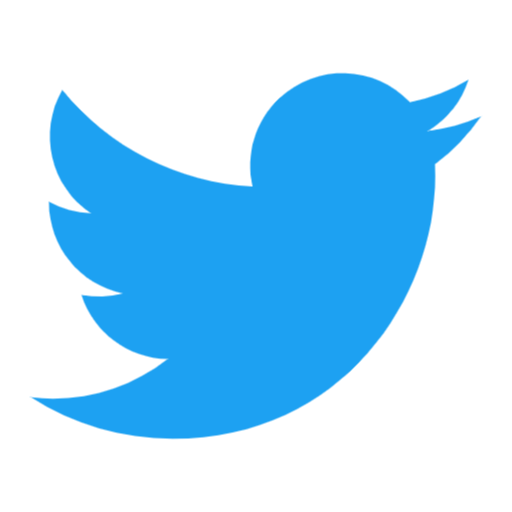C++ standard library can be hard to read, using a debugger to help with learning can be a good approach.
My machine is a mac so this will be clang's std library. And I'm using lldb
because it's better supported than gdb. Here's how to do it.
Install lldb, typically use
xcode-select --install
If you want to update installed tools through command line, use softwareupdate command line tool
softwareupdate -l
softwareupdate -i "software name"Compile and run debugger
lldb a.outSomehow lldb's l or list commands doesn't print the source file for me, but what works for me is l source_file.c and l main.
cpp_learn $ lldb a.out
(lldb) target create "a.out"
Current executable set to '/Users/howardchu/hw/cabin/cpp_learn/a.out' (arm64).
(lldb) l main
File: /Users/howardchu/hw/cabin/cpp_learn/a.cc
5 bool comparator(int o1, int o2)
6 {
7 return o1 < o2;
8 }
9
10 int main()
11 {
12 vector<int> a = {1, 3};
13 sort(a.begin(), a.end(), comparator);
14 return 0;
15 }
(lldb) But when I want to step into a c++ standard library lldb won't do it.
(lldb) s
Process 84607 stopped
* thread #1, queue = 'com.apple.main-thread', stop reason = step in
frame #0: 0x00000001000037dc a.out`main at a.cc:13:9
10 int main()
11 {
12 vector<int> a = {1, 3};
-> 13 sort(a.begin(), a.end(), comparator);
14 return 0;
15 }
Target 0: (a.out) stopped.
(lldb) s
Process 84607 stopped
* thread #1, queue = 'com.apple.main-thread', stop reason = step in
frame #0: 0x000000010000380c a.out`main at a.cc:14:2
11 {
12 vector<int> a = {1, 3};
13 sort(a.begin(), a.end(), comparator);
-> 14 return 0;
15 }
Target 0: (a.out) stopped.
(lldb)To solve this one has to disable the std:: standard library function filtering in lldb, run this command in lldb:
Show all the filtering regular expressions:
(lldb) settings show target.process.thread.step-avoid-regexp ""
target.process.thread.step-avoid-regexp (regex) = ^std::
(lldb)Set that to empty:
(lldb) settings set target.process.thread.step-avoid-regexp ""This is from this Stack Overflow page Why the breakpoints set in STL are "skipped/ignored" while using LLDB?
Now I can step into the c++ std
(lldb) r
Process 88390 launched: '/Users/howardchu/hw/cabin/cpp_learn/a.out' (arm64)
Process 88390 stopped
* thread #1, queue = 'com.apple.main-thread', stop reason = breakpoint 1.1
frame #0: 0x00000001000037dc a.out`main at a.cc:13:9
10 int main()
11 {
12 vector<int> a = {1, 3};
-> 13 sort(a.begin(), a.end(), comparator);
14 return 0;
15 }
Target 0: (a.out) stopped.
(lldb) s
Process 88390 stopped
* thread #1, queue = 'com.apple.main-thread', stop reason = step in
frame #0: 0x0000000100003920 a.out`std::__1::vector<int, std::__1::allocator<int>>::begin[abi:ue170006](this=0x000000016fdff1c0 size=2) at vector:1501:30
1498 typename vector<_Tp, _Allocator>::iterator
1499 vector<_Tp, _Allocator>::begin() _NOEXCEPT
1500 {
-> 1501 return __make_iter(this->__begin_);
1502 }
1503
1504 template <class _Tp, class _Allocator>
Target 0: (a.out) stopped.
(lldb)