Configuration
Config file
located at
~/.tsrc
if ~/.tsrc doesn't exist, you need to create one
It supports changing the editor (opened with o or ENTER) and the theme.
An example of ~/.tsrc:
# Set your preferred editor
editor = emacs
# 'open = ' has the same effect as 'editor = '
open = emacs
# Set your preferred theme
theme = dark
Because o and ENTER can both open files, you can specify their commands separately.
# The line below will be overridden by the following lines
editor = code
# Command to run after pressing 'o', this overrides 'editor = ' and 'open = '
o = open
# Command to run after pressing 'enter', this overrides 'editor = ' and 'open = '
enter = vim
Command line arguments are supported as well.
# Option value with whitespace, such as '--title "I Love Emacs"' is not supported yet
enter = emacs -nbc --no-desktop --title I-Love-Emacs
o = code --sync on --disable-lcd-text --disable-gpu
Theme
The default theme is lucius.
dark theme:
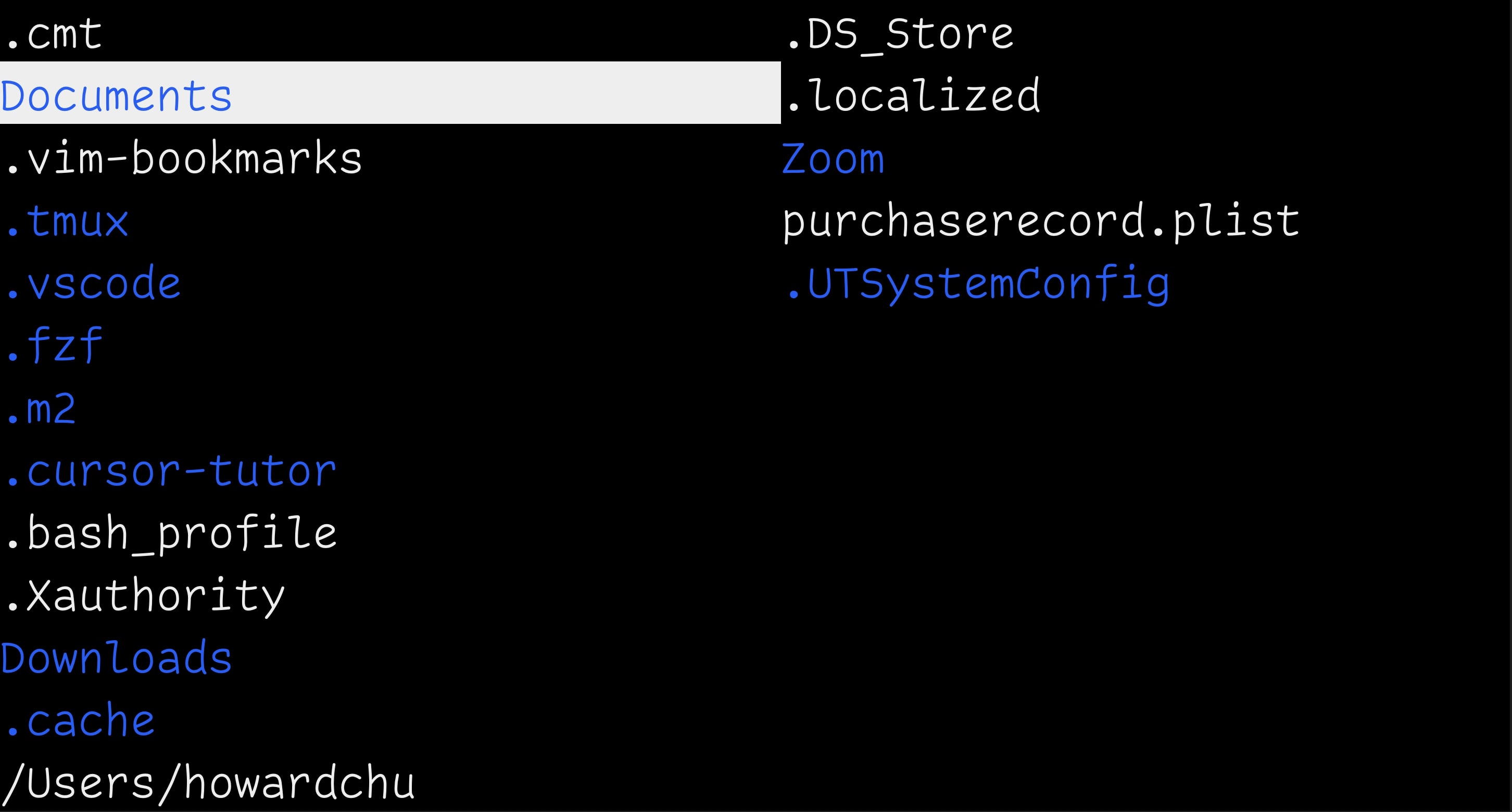
Other themes:
The theme name is case-insensitive; e.g., Catppuccin and catppuccin both work.
Editor
The specified editor will open when o or ENTER is pressed while the cursor is on a
file.
The default editor is vi; You can change it to vscode by adding this line into your
~/.tsrc file:
editor = code
o and ENTER can open different editors and programs, for example, press o to open vim,
and enter to open emacs. See the guide above for how to configure them using .tsrc.